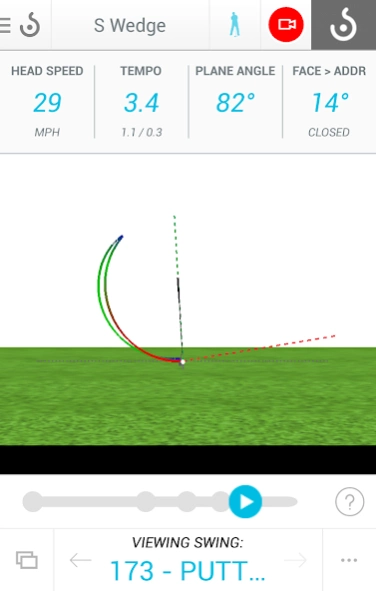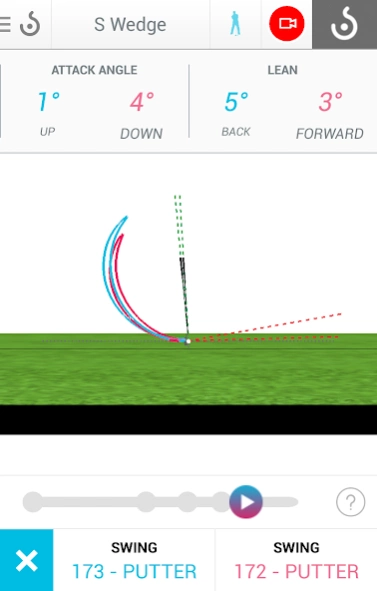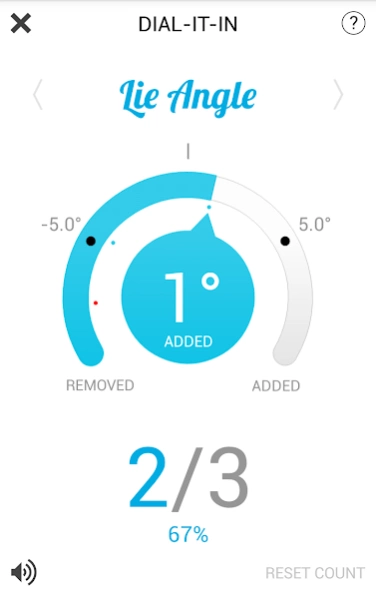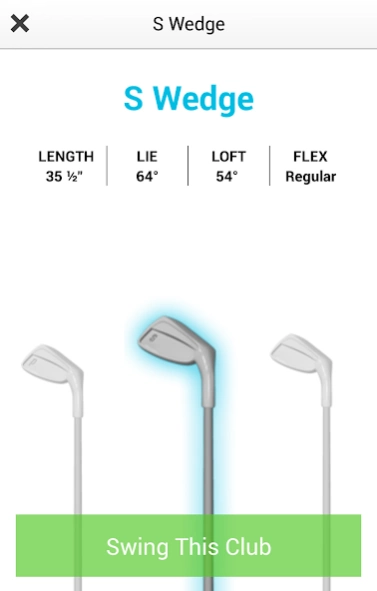Swingbyte2.15
Publisher Description
Swingbyte -Golf’s most popular digital swing analyzer. Measure progress. Improve faster.
Swingbyte attaches to any golf club below the grip and instantly transmits swing data to the user’s Android device. View 3D animation of your swing, along with a variety of helpful data points. Captured data syncs to the cloud, so you can review anywhere.
Key Swingbyte features include:
§ Club Head Speed; Swing Tempo; Face Angle at Impact; Face to Path; Club Path; Attack Angle; Shaft Lean; Swing Plane and more.
§ In-App video recording: uses your mobile device’s camera, auto trims video length and syncs with your 3D swing.
§ Swing comparison.
§ Swingbyte Laser Lines: red lines trace the path that the bottom of the club head and top of the handle create during the swing to help to illustrate the golfer’s plane and path.
§ Works with putting and full swing practice.
§ Easily share links to swings with an instructor or friends via social media.
About Swingbyte
The company that develops Swingbyte is Swingbyte, Inc. The latest version released by its developer is 2.15. This app was rated by 1 users of our site and has an average rating of 5.0.
To install Swingbyte on your Android device, just click the green Continue To App button above to start the installation process. The app is listed on our website since 2022-02-02 and was downloaded 91 times. We have already checked if the download link is safe, however for your own protection we recommend that you scan the downloaded app with your antivirus. Your antivirus may detect the Swingbyte as malware as malware if the download link to com.swingbyte2 is broken.
How to install Swingbyte on your Android device:
- Click on the Continue To App button on our website. This will redirect you to Google Play.
- Once the Swingbyte is shown in the Google Play listing of your Android device, you can start its download and installation. Tap on the Install button located below the search bar and to the right of the app icon.
- A pop-up window with the permissions required by Swingbyte will be shown. Click on Accept to continue the process.
- Swingbyte will be downloaded onto your device, displaying a progress. Once the download completes, the installation will start and you'll get a notification after the installation is finished.
Program Details
System requirements
Download information
Pricing
Version History
version 2.13.1
posted on 2022-02-02
Some improvements
version 2.15
posted on 2022-02-02
Minor improvements
version
posted on 2018-10-02
Fix synchronization error for Android 4.1-4.4.4
version
posted on 2016-05-16
- Changed speed units to m/s for Japanese users,- Minor stability fix
version 1.9.8
posted on 2013-05-30
Several fixes and updates